It's important to use the correct resolution when converting video tape to digital. Otherwise, the image quality will be degraded.
Tape type | COMMON NAME | rESOLUTION |
|---|---|---|
VHS  | VHS, VHS-c | 480p USE Standard Class |
8mm  | Hi-8, Digital8, Video8 | 480p up to the 90's 720p after that USE Standard Class |
MiniDV  | MiniDV | 1080p USE Premium Class |
Video Tape Explained
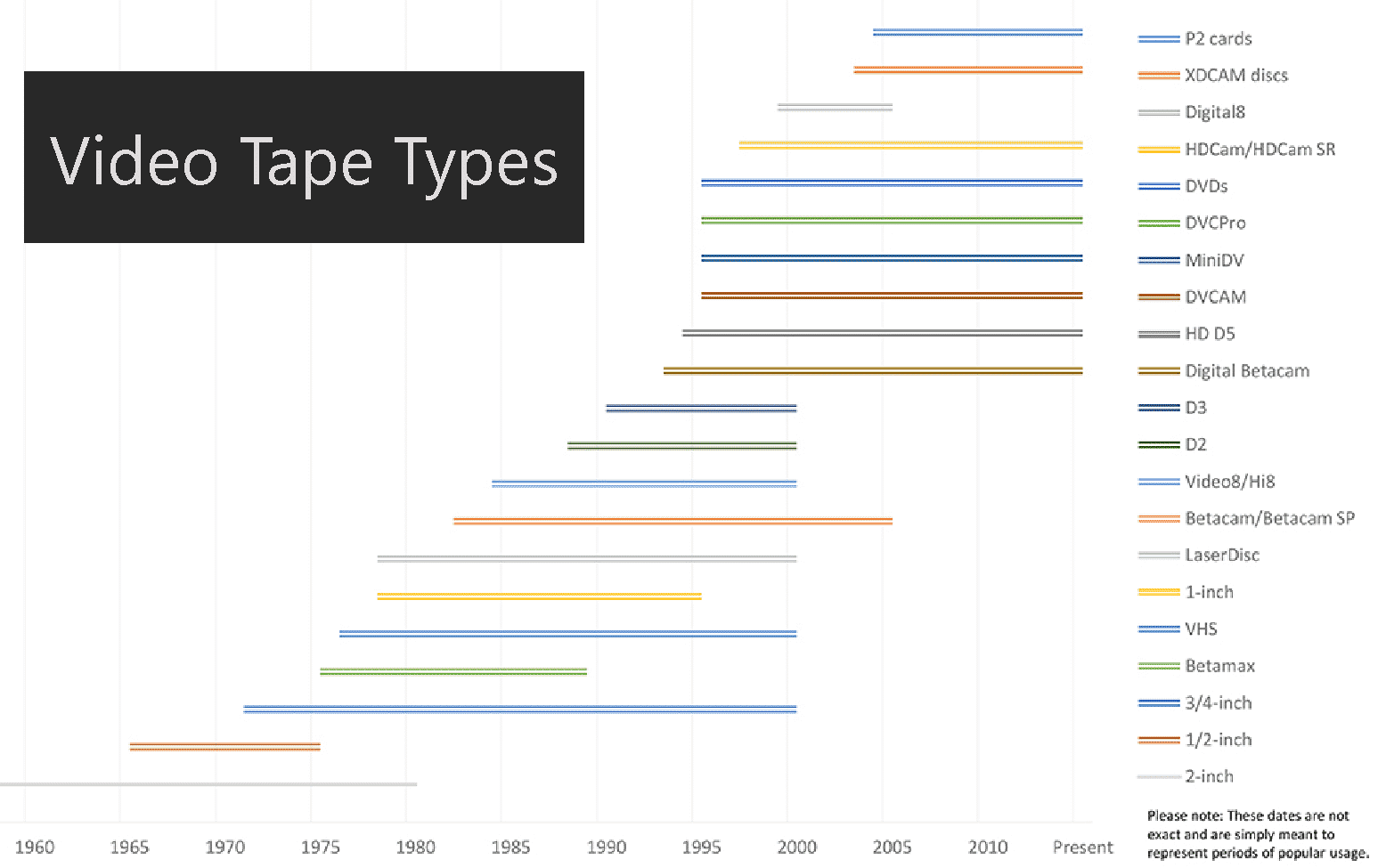
Name | Class | DpsDave |
|---|---|---|
Open Reel | Pro | No |
Betamax | Consumer | No |
VHS & VHSc | Consumer | YES |
Laser Disk | Pro | No |
Betacam | Pro | No |
Video 8 / Hi8 | Pro | YES |
D2,D2,D3 etc. | Pro | No |
DVcam, DVpro | Pro/consumer | YES |
MiniDV | Consumer | YES |
HDCam | Pro | No |
Digital 8 | Consumer | Yes |
This is the manual our operators are use to identify video tapes: VIDEO TAPE IDENTIFICATION AND ASSESSMENT GUIDE



