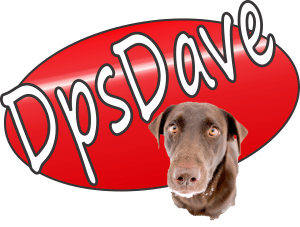The Technology of Converting Video Tapes to Digital

I love watching videos of the kids when they were young! But it's a hassle, creates clutter and I can't share these memories.
I made these tapes because I knew that those recordings would become very valuable in the years to come. Now that the future has arrived, we can't play them.
Wow. Digitizing allows the family to relive the good old days again!
Lip Sync Problems
Lip sync errors are when the video is not in sync with the audio. It comes from using the wrong interface between the tape player and the computer when converting the tape to digital.
Amazon sells $30 USB devices which can connect a computer to a video tape player. These devices are used by other video tape conversion companies, and are the source of cumulative lip sync errors.
Converting video tape to digital requires special computer boards that plug into the computer buss, have onboard buffers and special software.
We use the same video capture boards used by Hollywood movie studios. It's expensive but worth it.
We tested lots hardware and software, and identified the optimum combination of hardware and software needed to produce variable definition movies without lip sync errors.
There is even some AI technology in there that actually improves the movie image quality. Amazing!
Here's the corner in the lab where our engineer tested everything. It took months, and the results are amazing.


Mini DV

8mm
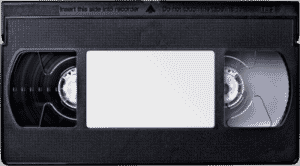
VHS & VHS-c
Video to Digital Conversion - Doing It Yourself
FACTS:
There are articles on the internet that say it is easy to convert old videos to digital format.
You can, for about $30 you can buy a thing that connects your video player to your computer.
We tried these devices, and here's what we found:
- Doesn't work for MiniDV tapes
- Works for 8mm tapes with really bad quality
- Works for VHS with serious issues
MiniDV Tapes:
These tapes are digital, not analog. The thing that connects your player to your computer doesn't have the right connections to plug into a MiniDV player, as all MiniDV players use a Firewire interface. Firewire is no longer supported by Apple, and never was supported in the PC world.
To get the data off a MiniDV tape, you have to find a board that can translate Firewire data streams, then put that directly onto the computer buss.
8mm Tapes:
These tapes are analog, so the thing that connects your player to your computer will work.
The problem with the 8mm video world is that at the time these recorders were being sold, the video standards were changing rapidly. Depending upon when they were made, the recorders used different standards also. You will need to know how to tell which video standard is there, and how to modify your computer settings to accept the digital signals coming from the "thing". Not that hard to figure out.
The problems we encountered were:
- Sound sync
- Video quality
The sound sync problems gradually get worse as the video plays, and it comes from differences in the way USB interfaces treat different data streams.
The Video quality problems come from a combination of A/D conversion bandwidth and sensitivity limitations and limitations associated with USB signals propagating through the TCP stack in your computer.
VHS Tapes:
These tapes are all the same standard, so that's no a problem.
The video quality coming off a VHS tape is quite poor by today's standards. The "thing" you can buy to connect your VHS player to your computer doesn't have to deal with the high bandwidth of 8mm tape, so they worked better for us.
However, the sound sync issue was still there, and the video recorded on the computer was obviously lower quality that the video coming out of the VHS player when played side by side.
Select a topic to learn more about our Deep Vision video digitizing
Here are all the video tape types, and which ones we can convert to digital
Name | Class | DpsDave |
|---|---|---|
Open Reel | Pro | No |
Betamax | Consumer | No |
VHS & VHSc | Consumer | YES |
Laser Disk | Pro | No |
Betacam | Pro | No |
Video 8 / Hi8 | Pro | YES |
D2,D2,D3 etc. | Pro | No |
DVcam, DVpro | Pro/consumer | YES |
MiniDV | Consumer | YES |
HDCam | Pro | No |
Digital 8 | Consumer | Yes |