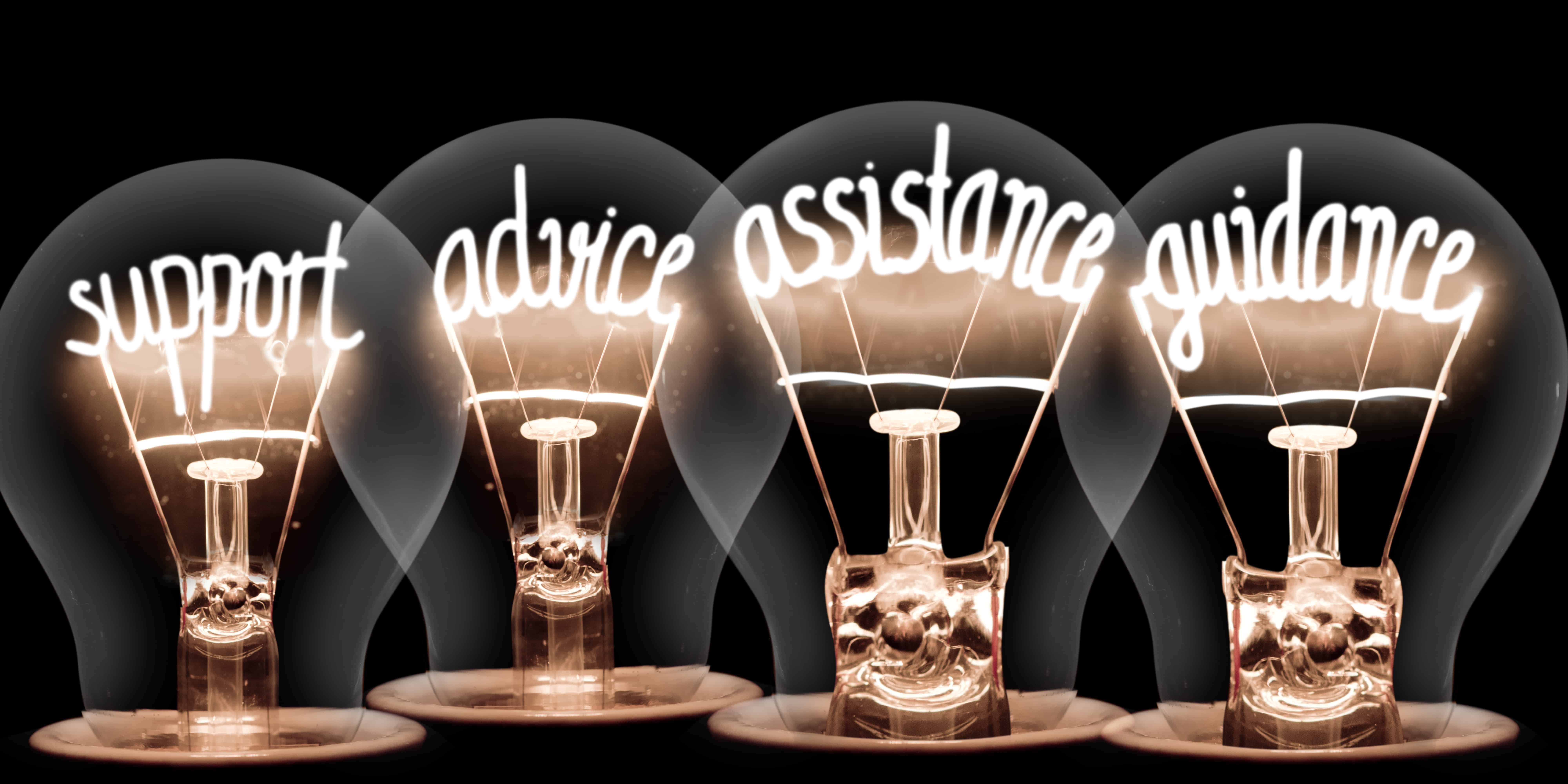DpsDave Support Center
The transition to digital is usually pretty straight forward. Occasionally, problems crop up, and we're here to help!



MAC Users - Unlock Images
Sometimes Apple users encounter Locked images
This video and these instructions show how to unlock these images so you can edit them


Movie showing how to Unlock and change permissions on Apple computers.